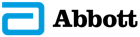Abbott uses cookies and other tracking technologies to collect your information about interactions with this website.
We use this information to make the website work for you, save your preferences and personalize content. We also use the information to understand the performance and the traffic on this website. We share this information with social media companies, advertising companies and/or analytics companies for targeted advertising or analyzing website metrics.
Using the buttons, you may accept or reject all non-essential cookies and other tracking technologies, or you can customize your preferences by selecting "Your Privacy Choices." By selecting "Reject," you may limit some website functionality and your overall experience with this website.
You can withdraw or change your consent at any time by using the "Your Privacy Choices" link in our website footer.
Read our Cookie Notice and Privacy Policy to learn more.